Simplify Image Uploads: Creating a Generic Image Function in Laravel 10
Read More
![how to Integrate Stripe recurring payment into Laravel [2024]](https://www.interviewsolutionshub.com/storage/blogs/images/1713346975fronten preview.PNG)
Hello,
In this post, we will look at a Laravel stripe example. I simply explained the Laravel Stripe subscription tutorial.We will look at an example of a Laravel subscription. Follow the below steps for the laravel stripe tutorial.
You can use this example with the Laravel 6, Laravel 7, Laravel 8, Laravel 9, Laravel 10, and Laravel 11 versions.
Whenever we want to develop our own product in the IT field, we are looking for a subscription-based product. So, we don't have to worry about getting money. It will automatically charge every month or based on the plan. So, if you are working on a Laravel project, you need to add a subscription plan to it. Then Laravel provides a package to add these functions. You can create a stripe plan, and the user can select a plan. Based on the plan, the stripe will charge automatically. I will give you a step-by-step example here.
In this example, I will show you step-by-step how to implement a Stripe subscription using Laravel. In this example, we will create two basic and premium plans based on their price. The user can choose one of those two plans. Based on the plan, the user will get features. You can see the below preview as well. So let's see the below steps and get it done with your app.
Setting Up Your Laravel 10 Environment
Installing Stripe PHP SDK
Configuring Stripe API Keys
Creating Subscription Plans in Stripe Dashboard
Creating Subscription Routes and Controllers
Setting Up Subscription Views
Handling Subscription Payments with Stripe Elements
Managing Subscriptions and Users
Testing Subscription Functionality
Conclusion
Setting Up Your Laravel 10 Environment:
This is optional; however, if you have not created the laravel app, then you may go ahead and execute the below command:
After successfully installing the Laravel app, configure the database setup. We will open the ".env" file and change the database name, username and password in the env file.
Once your Laravel project is set up, you'll need to install the Stripe PHP SDK. You can do this via Composer:
run this command
It is imperative that you complete this step in order to obtain the Stripe Key and Secret. If you do not already have an account, you must create one. Now let us use the following link to access the official website listed below:
1) Visit the Stripe website.
After logging in, you need to go to the Developers tab and get API keys, as shown below: click here
I just saved that key and secret, which we will use in the.env file.
Next, you need to go to the Products tab and create the following two plans: click here
1) Basic
2) Premium
3) Standard
You must copy the plan ID, which we will store in the plans table with Seeder. (optional)
You can see the screenshot below:
Now, just add the Stripe Key and Secret add-on.env file as below:
Source code : https://github.com/Showkiip/laravel-stripe
Define routes and controllers for handling subscription-related actions, such as
Create views for displaying subscription plans, payment forms, and subscription management interfaces using Blade templates.
Integrate Stripe elements into your Laravel views to securely collect payment information from users and handle subscription payments.
modal file:
script file
Implement logic in your controllers to manage user subscriptions, handle subscription status changes, and update user records accordingly.
Test your subscription functionality thoroughly in a development environment to ensure everything works as expected. Use Stripe's test mode to simulate subscription payments without charging real money.
Source code : https://github.com/Showkiip/laravel-stripe
Now you can check the following card details:
Name: Test
Number: 4242 4242 4242 4242
CSV: 123
Expiration Month: 12
Expiration Year: 2028
Congratulations! You've successfully implemented Stripe subscriptions into your Laravel 10 application. With subscription-based monetization, you can now generate recurring revenue from your digital products or services while providing value to your customers.
Source code : https://github.com/Showkiip/laravel-stripe
Recent posts form our Blog
.png)

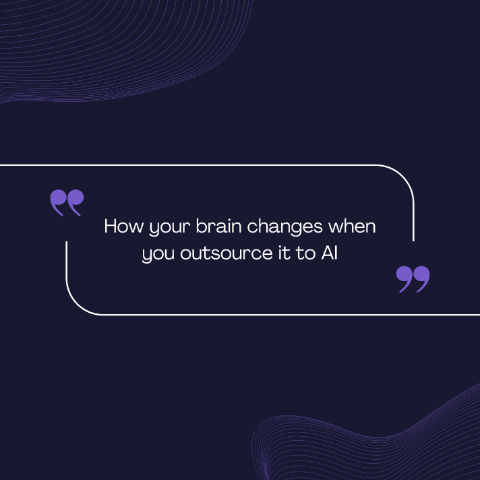
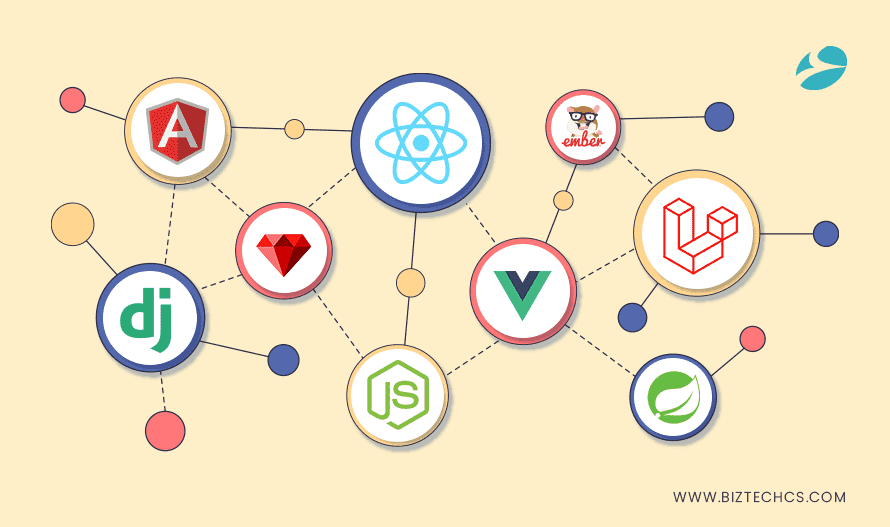
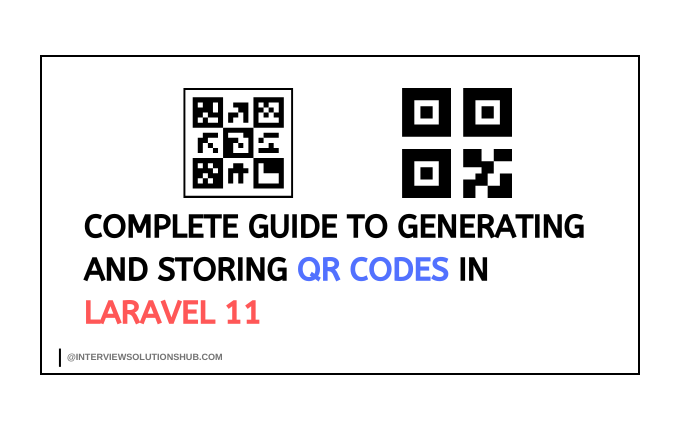
.png)
0 Comments
Like 1