how to integrate cybersource payment gateway in laravel
Read More

.png)
If you're developing an e-commerce solution using Laravel and looking for a reliable and secure payment gateway, CyberSource is a robust option. In this guide, you'll learn how to integrate CyberSource payment gateway with Laravel using their REST API. We’ll cover secure signature generation, cURL implementation, and handling API responses.
Before you begin, ensure you have the following:
Laravel 9 or 10 installed
CyberSource Test Account
API Key and Secret Key
PHP cURL enabled
Create a controller (e.g., PaymentController) to handle your CyberSource logic:
php artisan make:controller PaymentController
We define an array containing paymentInformation, orderInformation, and clientReferenceInformation. This data structure is required by the CyberSource Payments API.
$requestData = [
"clientReferenceInformation" => [
"code" => "TC50171_3" . time(),
],
"paymentInformation" => [
"card" => [
"number" => '4111111111111111',
"expirationMonth" => '12',
"expirationYear" => '2031',
],
],
"orderInformation" => [
"amountDetails" => [
"totalAmount" => '100.01',
"currency" => "USD",
],
"billTo" => [
"firstName" => 'John',
"lastName" => "Doe",
"address1" => "1 Market St",
"locality" => "San Francisco",
"administrativeArea" => "CA",
"postalCode" => "94105",
"country" => "US",
"email" => time() . '@gmail.com',
"phoneNumber" => "4158880000",
],
],
];
CyberSource requires a signature header to authenticate your request. We use HMAC SHA-256 to sign the request.
$vCDate = gmdate('D, d M Y H:i:s T');
$digest = 'SHA-256=' . base64_encode(hash('sha256', json_encode($requestData), true));
$signatureString = "host: apitest.cybersource.com\n" .
"date: $vCDate\n" .
"request-target: post /pts/v2/payments\n" .
"digest: $digest\n" .
"v-c-merchant-id: $merchantID";
$decodeKey = base64_decode($secretKey);
$signature = base64_encode(hash_hmac('sha256', $signatureString, $decodeKey, true));
With headers and payload ready, send a POST request to CyberSource using PHP cURL.
$headers = [
'host: apitest.cybersource.com',
'date: ' . $vCDate,
'digest: ' . $digest,
'v-c-merchant-id: ' . $merchantID,
'signature: keyid="' . $apiKey . '", algorithm="HmacSHA256", headers="host date request-target digest v-c-merchant-id", signature="' . $signature . '"',
'Content-Type: application/json',
];
$ch = curl_init();
curl_setopt_array($ch, [
CURLOPT_URL => 'https://apitest.cybersource.com/pts/v2/payments',
CURLOPT_HTTPHEADER => $headers,
CURLOPT_POSTFIELDS => json_encode($requestData),
CURLOPT_RETURNTRANSFER => true,
]);
$response = curl_exec($ch);
curl_close($ch);
$responseData = json_decode($response, true);
dd($responseData); // Debug response
.env (optional)
Open your .env file and add the following:
CYBERSOURCE_API_KEY=*********************
CYBERSOURCE_MERCHANT_ID=******************************************
CYBERSOURCE_SECRET_KEY=***************************************************************
In routes/web.php or routes/api.php:
use App\Http\Controllers\PaymentController;
Route::post('/make-payment', [PaymentController::class, 'makePayment']);
You can test the endpoint using Postman or any frontend form hitting /make-payment with a POST request. Use CyberSource's test card:
Card Number: 4111 1111 1111 1111
Exp: 12/31
CVV: any 3 digits
Always validate input on real production usage.
Store logs for success and failure transactions.
Move sensitive logic into service classes for clean architecture.
For real card data, always redirect to CyberSource’s Secure Checkout or tokenize it properly.
This setup works for Laravel 11 and Laravel 12. Laravel 12 doesn’t change much in how controllers, routes, or .env variables work, so this integration is fully compatible with both versions.
Integrating CyberSource with Laravel is a secure and scalable way to process online payments. Whether you’re building a custom eCommerce platform or integrating with existing systems, following this guide ensures a robust and secure setup.
If you found this guide helpful, feel free to share or bookmark it for later. You can also explore more Laravel integrations for other payment gateways like Stripe, PayPal, and Square.
Recent posts form our Blog
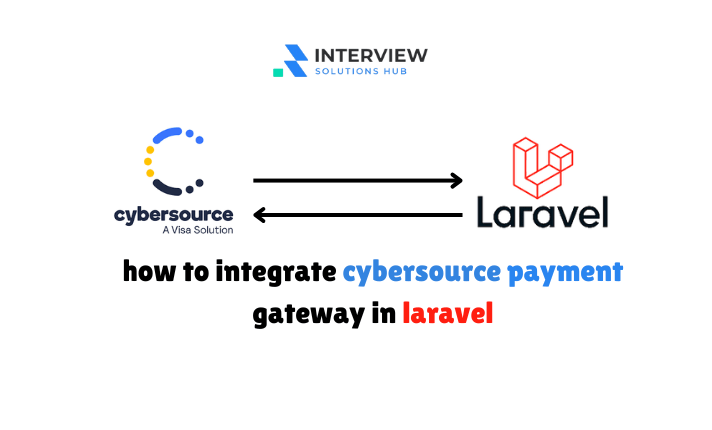
.png)
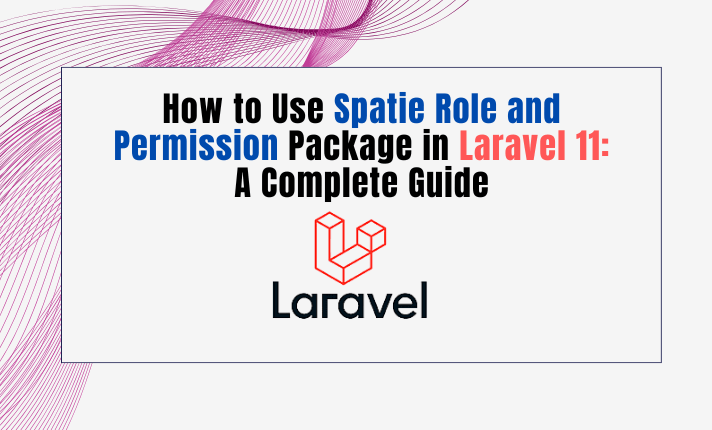
.png)
.png)
.png)
0 Comments
Like 0